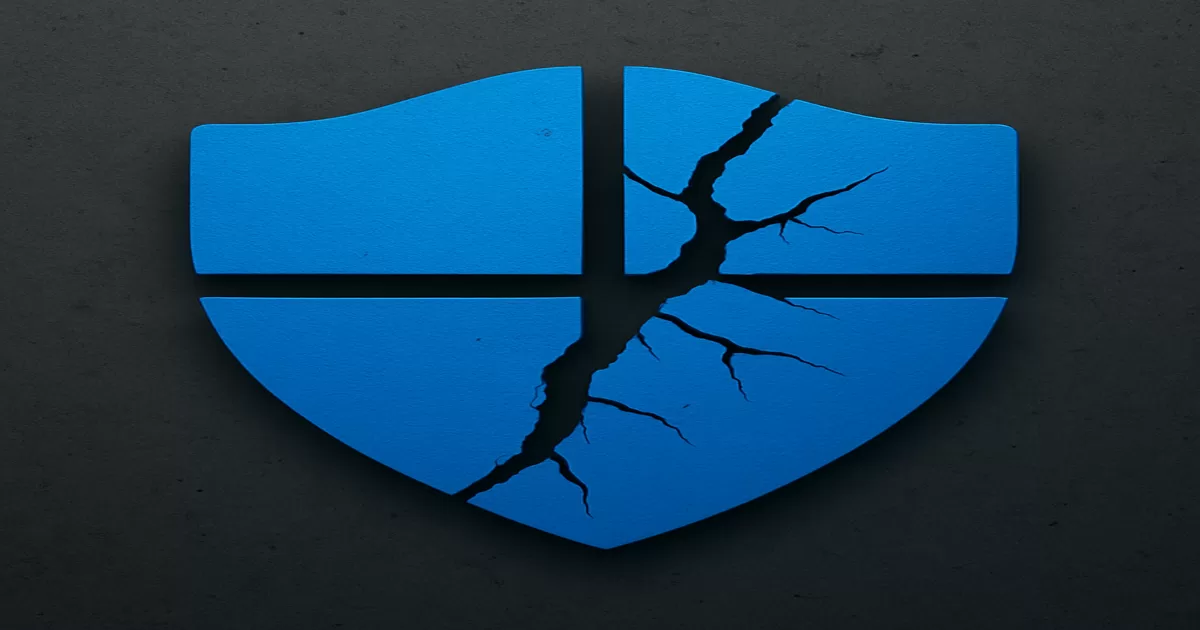Cybersecurity researchers have unveiled a controversial new tool named DefendNot, capable of disabling Microsoft Defender Antivirus by spoofing the presence of a third-party antivirus product. The tool exploits undocumented behavior in Windows Security Center (WSC) to manipulate system trust mechanisms and bypass native protection—all without deploying actual malware.
The emergence of DefendNot has sparked concern among cybersecurity professionals, given its potential misuse in real-world attacks and its impact on enterprise endpoint defenses.
How DefendNot Works
DefendNot achieves its goal by exploiting how Windows handles antivirus registration through WSC APIs. When a legitimate third-party antivirus is installed, Windows Security Center disables Microsoft Defender to avoid conflicts. DefendNot mimics this behavior by injecting a dummy antivirus registration into the system, effectively disabling Defender while appearing legitimate.
Key aspects of its operation include:
- DLL Injection: The tool injects a malicious DLL into the trusted
Taskmgr.exeprocess, a default Windows Task Manager binary. - Fake Antivirus Registration: It then registers a phony antivirus with Windows Security Center, causing Microsoft Defender to disable itself automatically.
- Configuration via ctx.bin: DefendNot uses a config file (
ctx.bin) that specifies the antivirus name, registration state, and logging preferences. - Persistence: It sets up an autorun scheduled task to maintain persistence and ensure the spoofed state survives reboots.
Because this technique leverages Windows’ native functionality, it does not trigger immediate alarms in many traditional antivirus systems—posing a significant evasion challenge.
Built on a Takedown Legacy
DefendNot builds upon an earlier, now-defunct tool called no-defender, which used code from a commercial antivirus to fake its registration. That tool was removed from GitHub following a DMCA takedown. In contrast, DefendNot has been written from scratch to avoid copyright violations, instead using a fabricated antivirus DLL that meets the technical criteria to fool WSC.
According to its developers, DefendNot is strictly for research and testing purposes, but the tool’s ease of use and open-source nature make it a potential weapon in the wrong hands.
Security and Ethical Implications
While marketed as a security research utility, DefendNot highlights a broader problem: the trust-based design of Windows’ security infrastructure. By merely registering an antivirus—real or fake—an attacker can silently suppress Microsoft Defender, opening the door for subsequent malware deployment.
This technique could be exploited by:
- Malware authors looking to disable Defender before installing payloads
- Red teamers conducting penetration tests in corporate environments
- Rogue insiders attempting to weaken endpoint protections
Microsoft has taken action by flagging DefendNot under the signature Win32/Sabsik.FL!ml, meaning Defender itself can now detect and quarantine the tool. However, this doesn’t solve the root vulnerability—namely, that Windows still allows third-party programs to register as security products with minimal verification.
Best Practices for Defense
To mitigate the risks posed by tools like DefendNot, security teams should:
- Monitor AV status via GPOs or EDRs for unexpected changes
- Enable tamper protection in Microsoft Defender to prevent unauthorized modification
- Harden scheduled tasks and audit changes regularly
- Apply least privilege access, restricting who can register new security software
- Use threat detection rules that watch for DLL injection into system processes like Taskmgr.exe
Conclusion
The DefendNot tool is a reminder that even trusted system behaviors can be abused when not sufficiently validated. While originally intended for research, its ability to silently disable core defenses on Windows devices makes it a threat vector that attackers could readily weaponize.
For now, detection signatures are in place—but the need for structural hardening of antivirus management in Windows remains urgent.